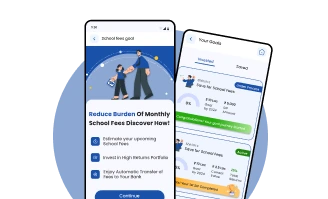You can download the Mobile App from the Google Play store for your Android smartphone.

- Investment
- Explore
-
Tools
SIP Calculator Calculate Future value of SIP Investment
Lumpsum Calculator Calculate Future Value , Period , Returns of Lumpsum investments
Step-Up SIP Calculator Step Up Your SIP Strategy with Our Calculator
Tax Calculator Calculate Amount of Tax Saving & Investment Amount
Retirement Calculator Retirement Corpus & Investment Amount
Compare Funds Comparison of fund details
All Calculator All Financial Calculators at your Fingertips
- Blogs
-
Pro Services
Mutual Funds
Blogs
Videos
No results found
did not match any result. Please try again.
Clear Search
0